How to Play Pickem
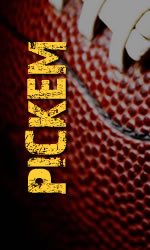 Pickem is the staple of football pools, and making your weekly picks is the foundation of the whole game.
Every week prior to the cutoff you want to come to the football pool page and make your picks. The cutoff is almost always on Sunday, however there’s almost always a game or two prior to Sunday that if you don’t pick, you will miss out on the ability to pick it because it will be individually cutoff as soon as it’s kickoff time passes.
To get to the picksheet, usually unless the pool has a very modified design, you just click on the button that says “PLAY / REPORTS” and if you’re logged in, you will likely see something like this:
Pickem is the staple of football pools, and making your weekly picks is the foundation of the whole game.
Every week prior to the cutoff you want to come to the football pool page and make your picks. The cutoff is almost always on Sunday, however there’s almost always a game or two prior to Sunday that if you don’t pick, you will miss out on the ability to pick it because it will be individually cutoff as soon as it’s kickoff time passes.
To get to the picksheet, usually unless the pool has a very modified design, you just click on the button that says “PLAY / REPORTS” and if you’re logged in, you will likely see something like this:
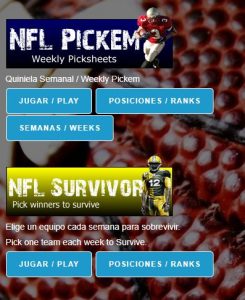 There will either be just one event, or a list of events. The images beside the events can vary but the button content is what you want to pay attention to. In this example, the buttons were made bilingual for a pool that has both spanish, and english speaking players. Click on PLAY to advance to the picksheet, and from there you can make your selections.
There will either be just one event, or a list of events. The images beside the events can vary but the button content is what you want to pay attention to. In this example, the buttons were made bilingual for a pool that has both spanish, and english speaking players. Click on PLAY to advance to the picksheet, and from there you can make your selections. Right now we’re just finishing up preseason, so I don’t have any screen shot to show of the picksheet. I will come back on Monday and get that going.